A "techscam" is a form of scam or fraud in which fraudsters use technology-related tactics to deceive individuals or businesses. The main objective of a techscam is usually to steal money, sensitive personal information or access computer systems for malicious purposes.
In the cases reported to us in recent days, the victims were normally surfing sites such as Facebook and Youtube. Suddenly their machine was supposedly blocked and a pop-up message appeared telling them that their Windows system had been blocked (see screenshot) and that they had to follow certain instructions (e.g. call a number) to "unblock" their system.
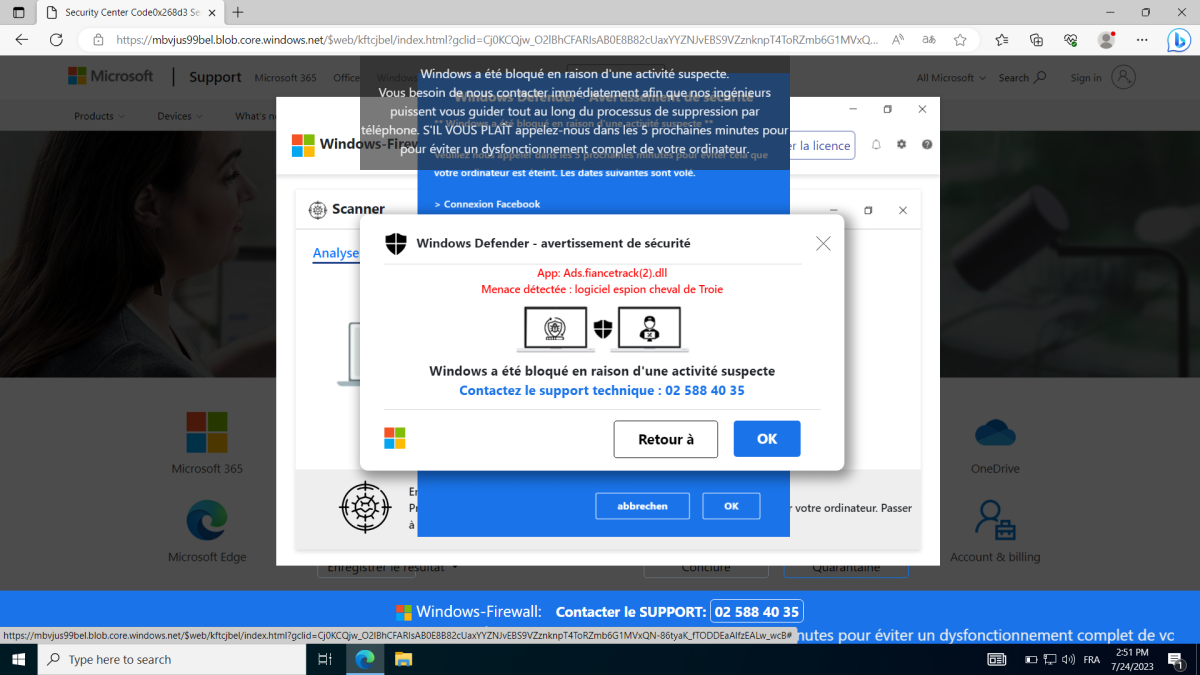
This is a scam and it is absolutely essential not to follow these instructions. A hard reset or restart of the computer is generally sufficient to return the situation to normal.
In fact, this is a new variant of "fraudulent technical support". In these, the scammers pose as the legitimate technical support staff of a company, often a large technology company such as Microsoft or Apple. They contact their victims by phone or email and convince them that their computer or device is infected with a virus or has security problems. The scammers then trick victims into installing malicious software or disclosing their credit card details to pay for imaginary repair costs).
Don't fall into the trap!
Learn how to recognise fraudulent messages: Find out more at surfwithoutworries.safeonweb.be
What should you do?
- Don't click on the link in a suspect message and don't open any attachments.
- You can forward fraudulent e-mails to suspicious@safeonweb.be.
- You can also send suspicious text messages. To do this, simply take a screenshot and send it to suspicious@safeonweb.be.
- The content of your report will then be processed automatically.
Have you clicked on a suspicious link?
- If you have, leave the fields blank and cancel all interaction.
- NEVER give out personal codes.
- If you have provided a password that you use elsewhere, change it immediately.
- If you have clicked on a link that opens a website where you have to submit your bank details, first check that it is actually your bank's website. If you have the slightest doubt, do not make the payment.
Have you been scammed?
- If you have lost money or been the victim of extortion, we advise you to report it to the police. You can report it to the local police where you live.
- Contact your bank and/or Card Stop on 078 170 170 if you have passed on banking information, if money disappears from your bank account or if you have transferred money to a fraudster. This way, any fraudulent transactions can be blocked.
