It's getting close to the time of possible refunds for tax returns. Cybercriminals know this and try to scam you: they make you believe that your information is not up to date to make the refund. The email asks you to click on a "to document" button to update your information.
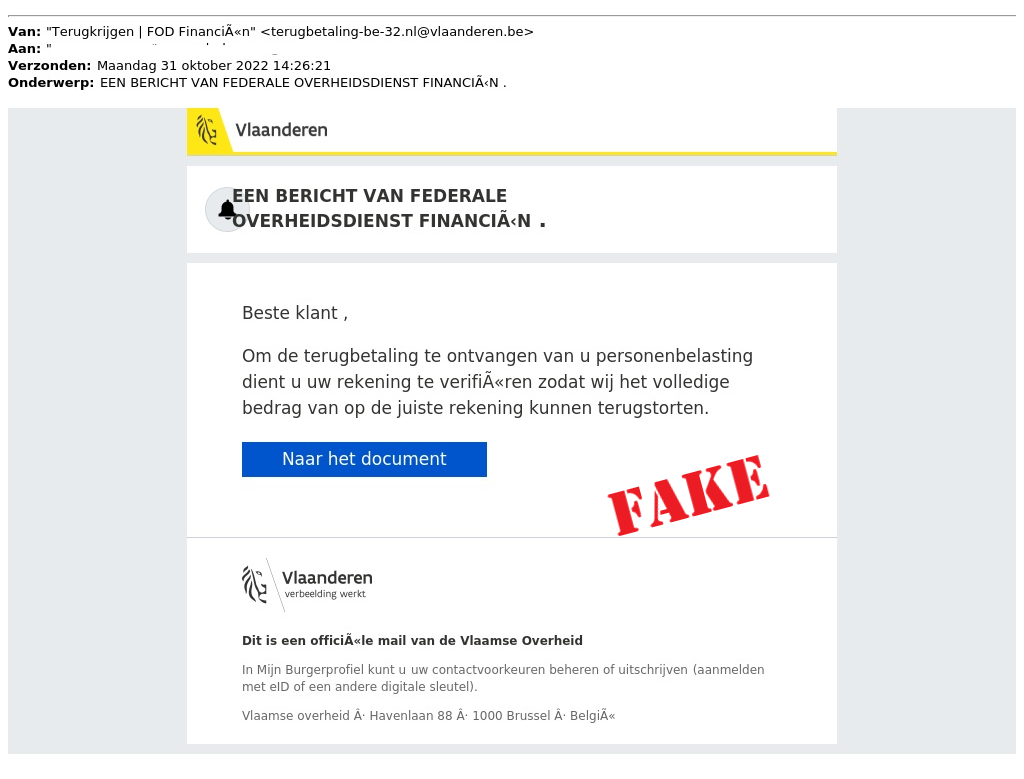
1. Contributions and tax returns are the responsibility of the FPS Finance. The Flemish Region will never send us an e-mail about this. Nor will any other regional institution.
2. The sender's e-mail address is not a FPS Finance or MINFIN address. It is clearly not an official address. terugbetaling-be.9@vlaanderen.be, although well disguised, is not an official address.
3. You can check where the link takes you WITHOUT clicking on it. Just move your mouse over the "button". You will see that the link does not lead to the FPS Finance website ( https://finances.belgium.be/fr) but to a fake site with this url https://myeboxnl-be.com/541. Do not click on it and send the message to suspicious@safeonweb.be.
4. The tone of the e-mail should also attract your attention. You are called "dear customer". However, the FPS Finance is a public service and you are not a customer for them.
5. Another very important point: you will never receive such an e-mail directly in your mailbox but via your e-Box if you have activated it. Otherwise, the public services always communicate via mail.
In short, always be vigilant. Avoid clicking on the first link you receive without asking yourself the right questions and do not act in a hurry or panic. Take the time to check the information.
If you want to submit your tax return online, go to the login page of Tax-On-Web or check if there is a message for you in my ebox.
Learn to identify fake e-mails.
Take the phishing test now and don’t be caught out ever again!
What to do?
- Do not click on a link in a suspicious message, do not open attachments and do not download applications if you are asked to.
- Suspicious emails can be forwarded to suspicious@safeonweb.be.
- Suspicious text messages can also be forwarded. Take a screenshot and send it to suspicious@safeonweb.be. The content is then processed automatically.
Did you click on a suspicious link?
- If you have clicked on the link, do not complete the fields and terminate any interaction.
- NEVER give out personal codes.
- If you have entered a password that you also use elsewhere, change it immediately.
Have you been scammed?
- If you have lost money or are being extorted, we recommend that you file a report with your local police straight away.
- Contact your bank and/or Card Stop on 078 170 170 (+32 78 170 170 from abroad) if you have passed on bank details, money is disappearing from your bank account or if you have transferred money to a scammer. In this way, any fraudulent transactions can be blocked.
