A message is currently circulating en masse with 'Express' in the subject line. The message appears to be from bpost but it is a phishing message.
You were supposedly not present to receive the message. You are asked to click on a link to confirm your address. If you hover over the 'Hier controleren' (Check here), the full URL will appear, as shown in the image below. You will see that not only is the URL very long, but it also does not refer to bpost's domain, bpost.be.
Do not click on this link and delete the message.
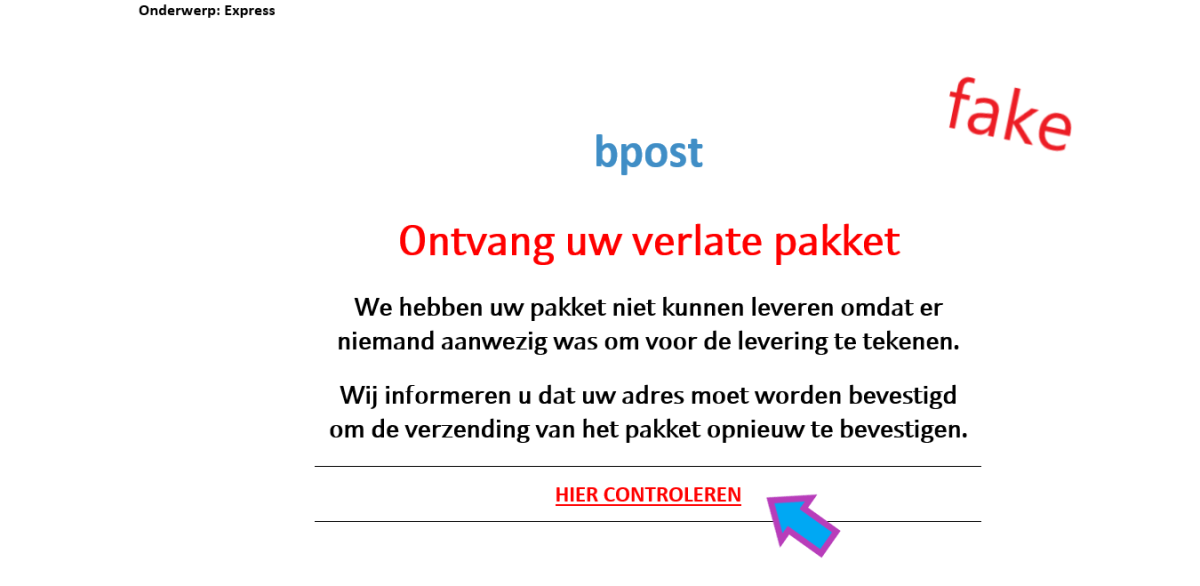
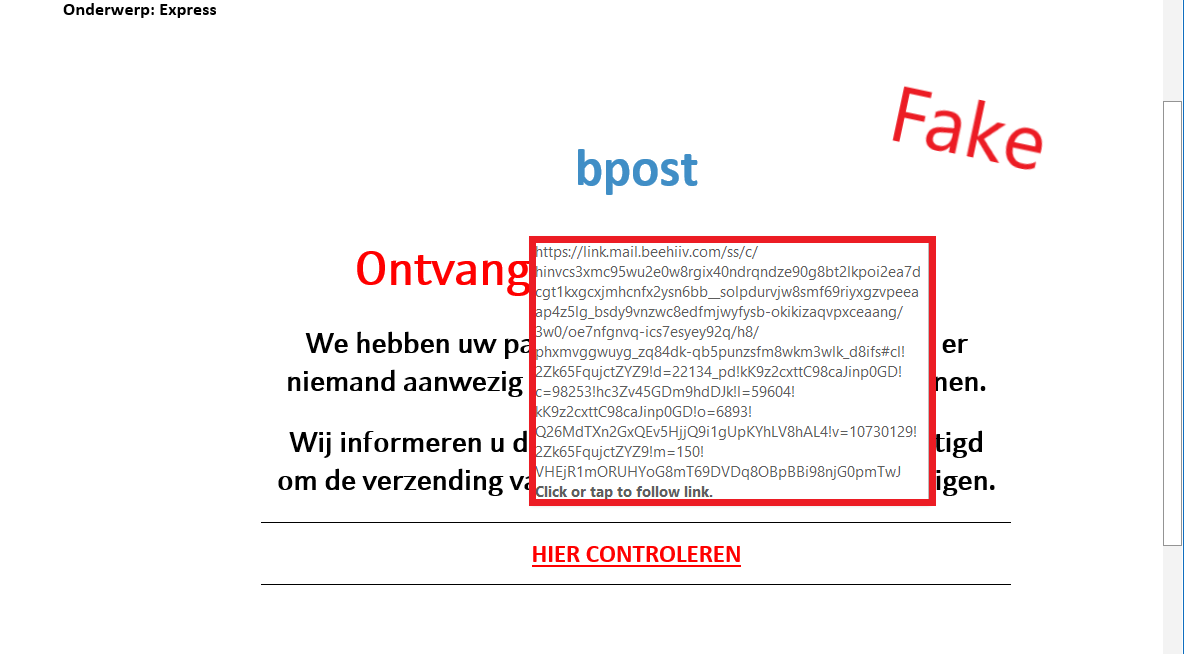
What to do if you get a suspicious message?
- Don't click on the link in a suspect message and don't open any attachments.
- You can forward fraudulent e-mails to suspicious@safeonweb.be.
- You can also send suspicious text messages. To do this, simply take a screenshot and send it to suspicious@safeonweb.be.
- The content of your report will then be processed automatically.
Have you clicked on a suspicious link?
- If you have, leave the fields blank and cancel all interaction.
- NEVER give out personal codes.
- If you have provided a password that you use elsewhere, change it immediately.
- If you have clicked on a link that opens a website where you have to submit your bank details, first check that it is actually your bank's website. If you have the slightest doubt, do not make the payment.
- Notice strange messages being sent on your behalf? Warn your contacts that you have forwarded them a fake message.
Have you been scammed?
- If you have lost money or been the victim of extortion, we advise you to report it to the police. You can report it to the local police where you live.
- Contact your bank and/or Card Stop on 078 170 170 if you have passed on banking information, if money has disappeared from your bank account, or if you have transferred money to a fraudster. This way, any fraudulent transactions can be blocked.
