The Christian Mutual (CM) reports to us that, for several weeks now, there has been a massive circulation of phishing messages that appear to come from the CM.
These messages ask you to update personal details through an added link. Clicking on this link will take you to a page that does not belong to the CM but to a scammer. Another version of the message asks to pay the insurance premium. That message too contains a link to a payment page that in no way belongs to the CM.
The CM always sends emails with a sender ending in '@cm.be' or '@info.cm.be'.
Other senders are to be distrusted. For example:
❌ info@mutualiteit.be
❌ cm.informeren@t-online.de
❌ cm.bijwerken@t-online.de
❌ mijnprofiel.cm@t-online.de
❌ mijndbdvwve@t-online.de
The CM will always refer you in e-mails to www.cm.be, my.cm.be or campaigns.cm.be.
Then go through my.cm.be or cm.be yourself to check if the information in the message can be correct.


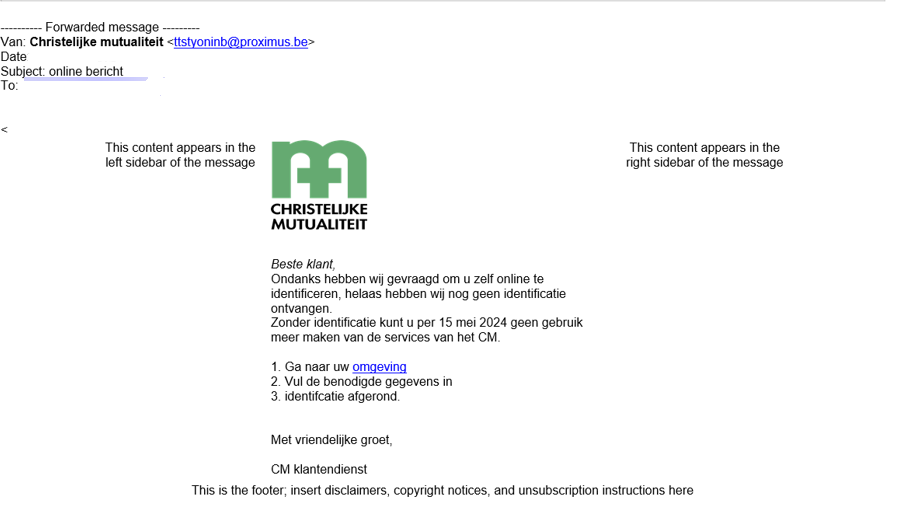
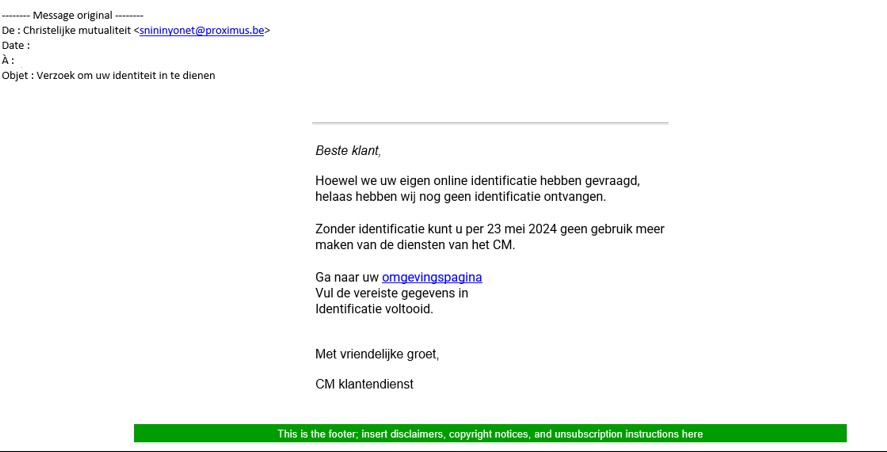
- Do not click on a link in a suspicious message, do not open attachments and do not download applications when prompted.
- Suspicious emails can be forwarded to suspicious@safeonweb.be.
- If you did click, don't fill in the fields any further and abort any interaction.
- NEVER give out personal codes.
- If you have passed on a password that you also use in other places, change it immediately.
- From the moment you lose money or are extorted, we recommend you file a police report. You file a report with the local police in your place of residence.
- Contact your bank and/or Card Stop on 078 170 170 if you have passed on bank details, money disappears from your bank account or you have transferred money to a scammer. That way, any fraudulent transactions can be blocked.
