Fraudulent emails supposedly from your bank are circulating again. We cannot stress this enough: your bank will never email you to check your banking details.
The emails usually ask you to perform an action, such as verifying your bank details or activating a service. This requires you to enter your personal details and usually give the response code of your digipas.
Don't!
If you receive such an e-mail, stay calm and above all do not click on any links! This is phishing: an attempt to steal your personal and bank details.
- The message is urgent: the message puts pressure on you and asks you to act quickly. If you don't, you risk having your bank account deactivated.
- Suspicious e-mail address: check the sender's address carefully. It will not match your bank's official address.
- Suspicious links: Move your mouse over the links without clicking on them (on a smartphone, keep your finger on the link) to check the URL. The URL displayed does not match the URL of your bank's website.
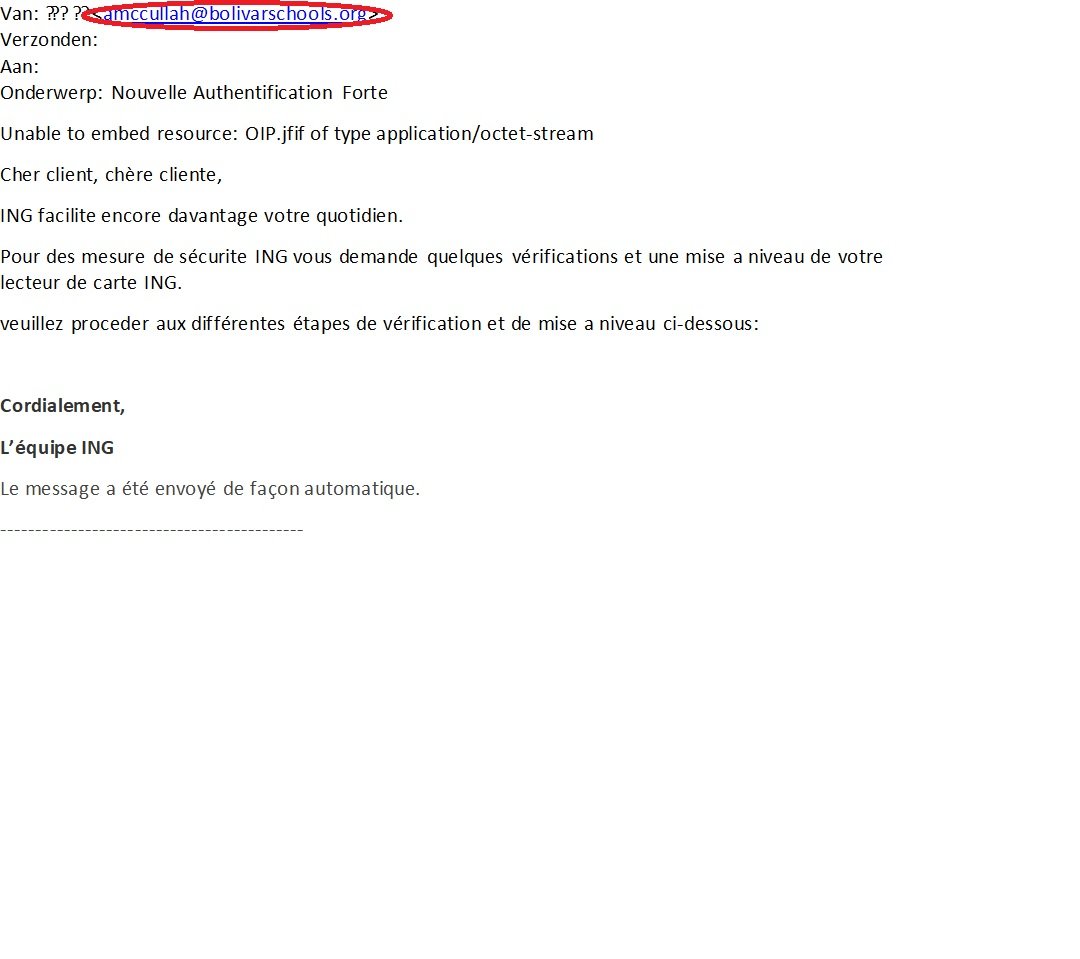

- Don't panic and don't click on any links.
- If you have any doubts, contact your bank through official channels.
- Report the scam by forwarding the email to suspicious@safeonweb.be.
- Delete the fraudulent e-mail.
- If you did click, don't fill in the fields any further and abort any interaction.
- NEVER give out personal codes.
- If you have passed on a password that you also use in other places, change it immediately.
- From the moment you lose money or are extorted, we recommend you file a police report. You file a report with the local police in your place of residence.
- Contact your bank and/or Card Stop on 078 170 170 if you have passed on bank details, money disappears from your bank account or you have transferred money to a scammer. That way, any fraudulent transactions can be blocked.
