For several years now, cybercriminals have been trying to steal your login credentials for your messaging and social networking accounts using various techniques.
The best known (which has been a regular occurrence since 2016) is the "Is it you in that video?" message on FB Messenger that plays the curiosity card (which never seems to go out of fashion).
You get a message from a friend with a link with the phrase "Is it you in that video?". Don't click on it. It is a trap.
Here's a typical example of what happens:
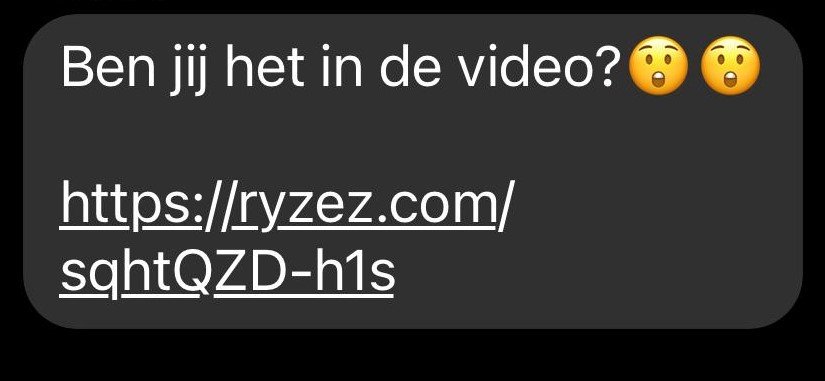
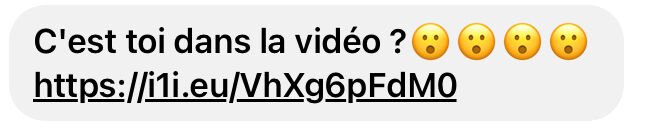
- Forward an image of the message (or the message itself) to suspicious@safeonweb.be.
- Delete the message.
- Tell your Facebook friend that his account has been hacked.
- You will be redirected to a fake Facebook login page.
- If you enter your details, the cybercriminals will hack your account and send this message to your contacts.
- Change your password immediately.
- Set up 2-factor authentication (2FA).
- Warn your contacts that you have been hacked and that they can expect a fake message from you.
- Notify Facebook or another social network that your account has been hacked (for Facebook via https://www.facebook.com/hacked).
