We are currently receiving numerous reports of phishing emails that appear to come from the National Social Security Office (ONSS).
The message tells you that you have received a document from the ONSS and invites you to click on a link to supposedly access the ONSS portal. Do not do this, as the link actually leads to a fraudulent website that will ask for your bank details.
What should you look out for?
- The sender's email address does not correspond to the ONSS at all.
- If you check where the link takes you, you will see that it is a fraudulent link.
- The ONSS will never ask citizens or businesses for their bank details by simple e-mail. For its communications, the ONSS uses exclusively the secure channels e-Box Enterprise (for businesses) and my eBox (for citizens).
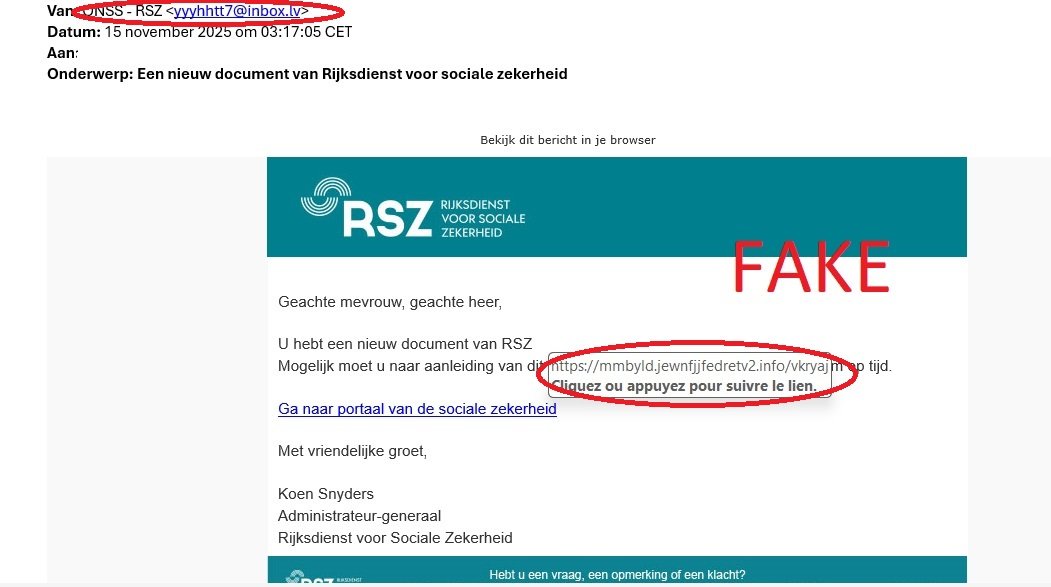
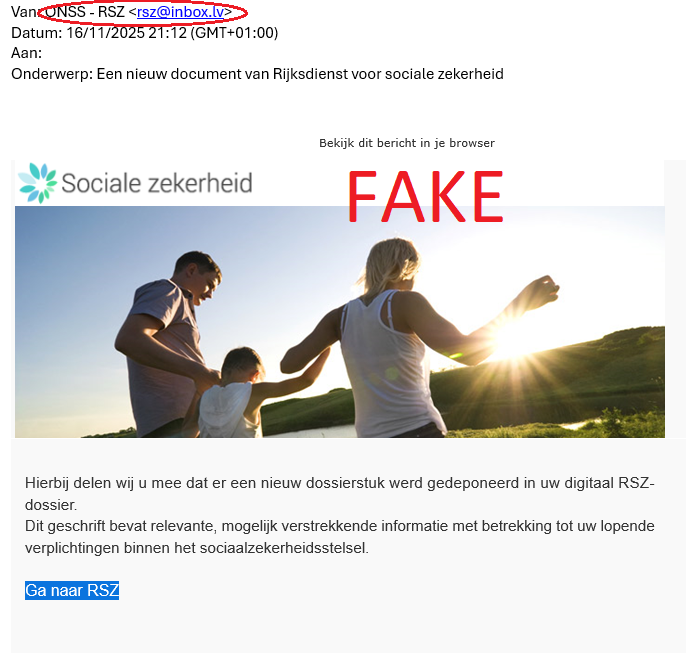
Don't fall into the trap!
Learn how to recognise fraudulent messages: Find out more at surfwithoutworries.safeonweb.be
What to do?
- Do not click on a link in a suspicious message, do not open attachments and do not download applications if you are asked to.
- Suspicious emails can be forwarded to suspicious@safeonweb.be.
- Suspicious text messages can also be forwarded. Take a screenshot and send it to suspicious@safeonweb.be. The content is then processed automatically.
Did you click on a suspicious link?
- If you have clicked on the link, do not complete the fields and terminate any interaction.
- NEVER give out personal codes.
- If you have entered a password that you also use elsewhere, change it immediately.
Have you been scammed?
- If you have lost money or are being extorted, we recommend that you file a report with your local police straight away.
- Contact your bank and/or Card Stop on 078 170 170 (+32 78 170 170 from abroad) if you have passed on bank details, money is disappearing from your bank account or if you have transferred money to a scammer. In this way, any fraudulent transactions can be blocked.
