The last few weeks, a huge number of new domain names were registered with a reference to COVID-19 and more specifically to face masks. Some of these domains have probably been registered by criminals who want to use them to launch fake websites and webshops.
As social life will start up again, we're all getting ready to do this safely. Companies order face masks for staff and private individuals are also looking for masks. However, be wary of fake webshops if you want to buy face masks online.
1. Remain critical
Always be critical before making a purchase. Is the product cheaper compared to other webshops or just unusually cheap? If the offer is too good to be true, it is usually not true. It's possible that the products ordered will not be delivered or that they are counterfeit.
2. Check the website's URL
The URL can be found in your browser's address bar at the top of the website page.
The domain name is the word in front of the extension .be, .com, .eu, .org, etc. The domain name of www.safeonweb.be is safeonweb.
Always look carefully at the domain name. Is this really the name of the shop, e.g. https://www.zalando.com? An URL that looks like this: http://store-zalandocom.com, is not correct because the domain is store-zalandocom and not zalando.
3. Investigate like a true detective
Webshops are required to clearly state their name, address and company number. If this information is not displayed by the webshop, do not shop there.
- Check the company number
Traders have to be officially registered in the country where their business is established. Check the company number via the Crossroads Bank for Enterprises.
- Check the address
Find the address mentioned using Google Maps. Is it a real address? Is it located in an area where you wouldn't expect a shop, such as a residential area or even a forest? That's strange, but not impossible.
- Check the phone number
Call the telephone number mentioned and ask questions about the products. If the number doesn't exist, or if you don't get clear information, you should leave the webshop.
4. Watch out for phishing
Did you receive an offer via e-mail or text message? Never click on the link in that message. Chances are that you will be taken to a fake website or a fake webshop. Learn to identify fake messages.
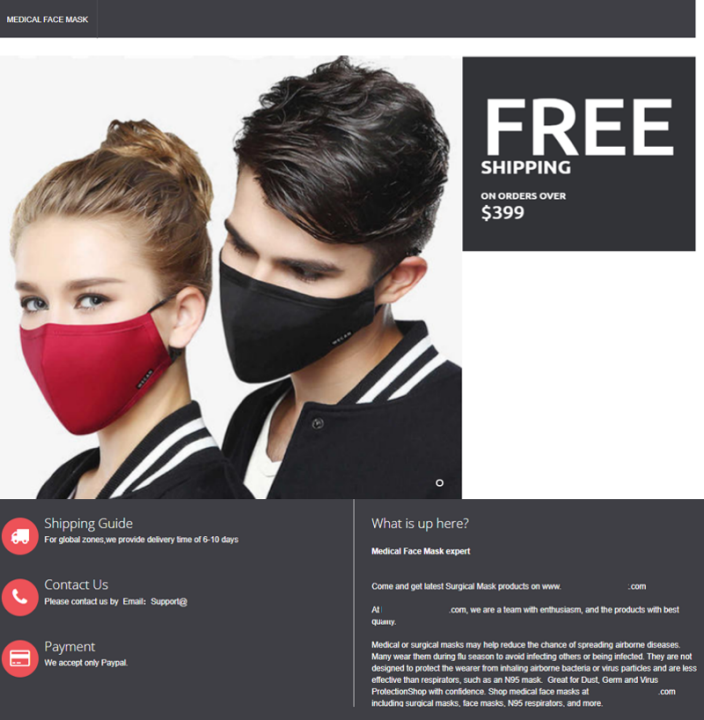
- Preferably only buy from websites that you already know and can be trusted (see above).
- Check the IBAN bank number mentioned on websites such as https://nl.iban.com/iban-checker
- If you have decided to use the webshop and placed an order, pay attention to the payment process. Only use payment services that you know and are used to. Is anything unusual? Then cancel the payment.
Read more tips about staying safe online during the Corona crisis.
- Links to the suspicious webshop can be copied and forwarded to verdacht@safeonweb.be
- If you have entered your credit card or debit card details, notify Card Stop on 078 170 170 (+32 78 170 170 from abroad) and contact your bank immediately, to block your last payment and possibly also your account.
- If you notice that money has been stolen from your bank account and your products have not been delivered, file a complaint with the police.
- File a report via meldpunt.belgie.be
