People have reported receiving emails on behalf of Amazon, some of which they do not even have an order or account with Amazon. Be careful and do not click on the links in the email. These emails can be more and more frequent as the holiday season approaches.
Scammers even try to trick you by offering a button. Don't click on this button. Just roll your mouse over it to see the link to the site it takes you to. You will see that it is certainly not an Amazon domain name.
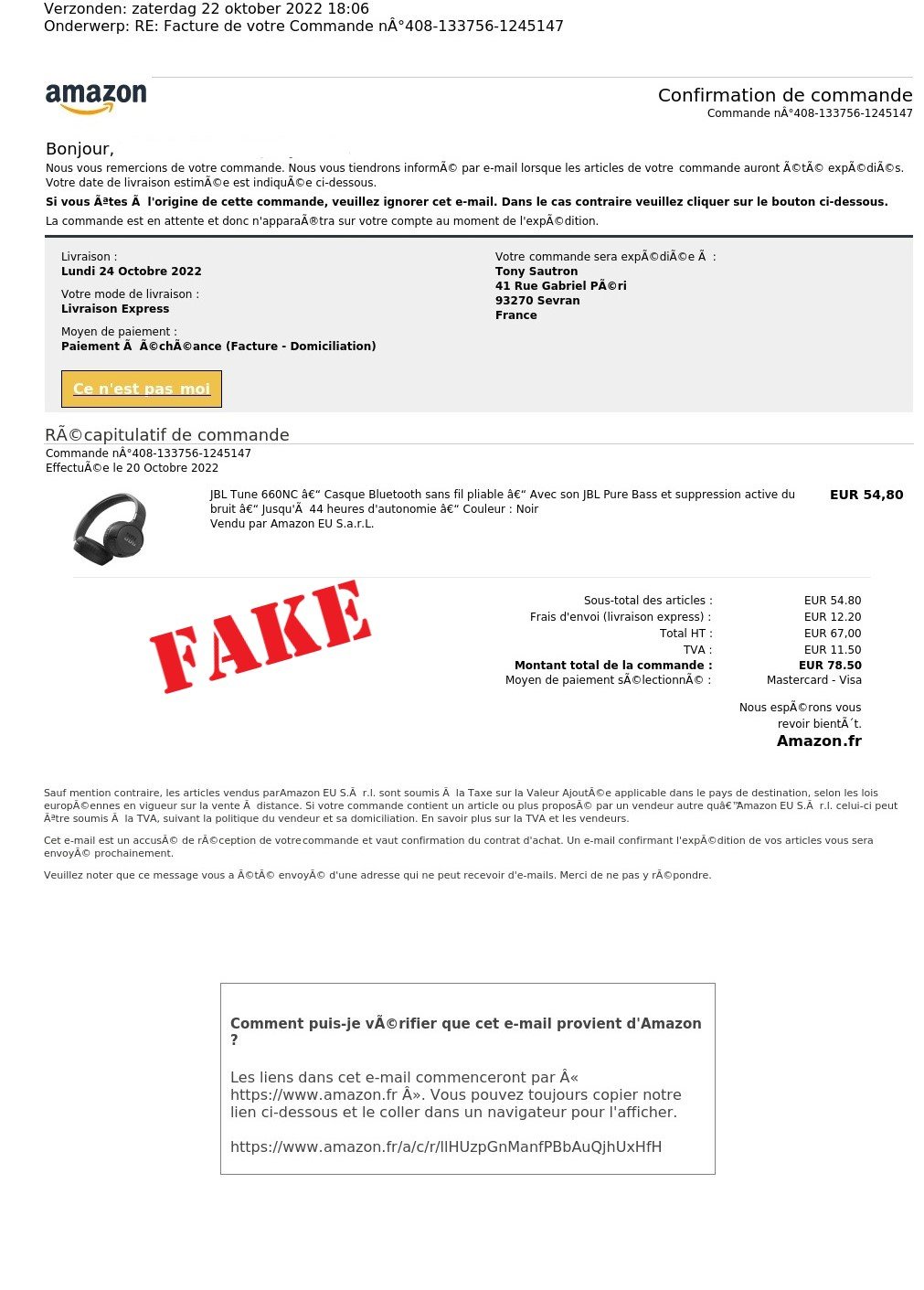
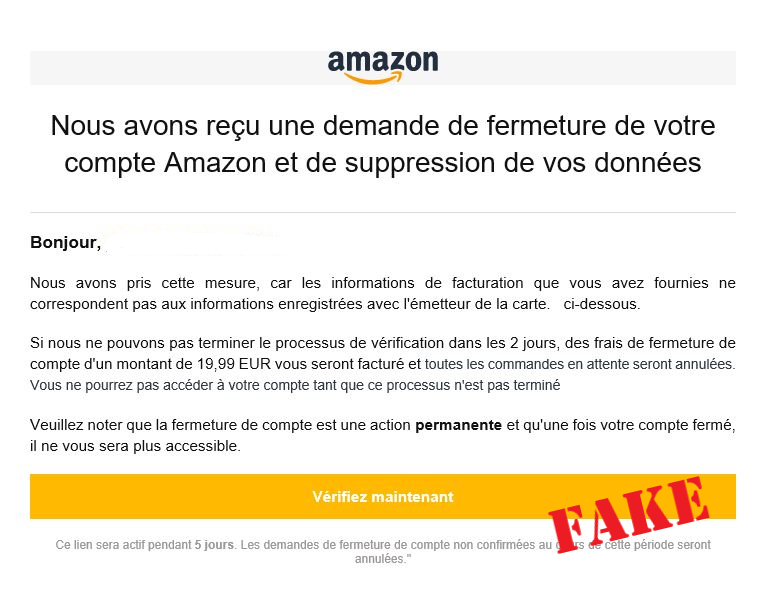
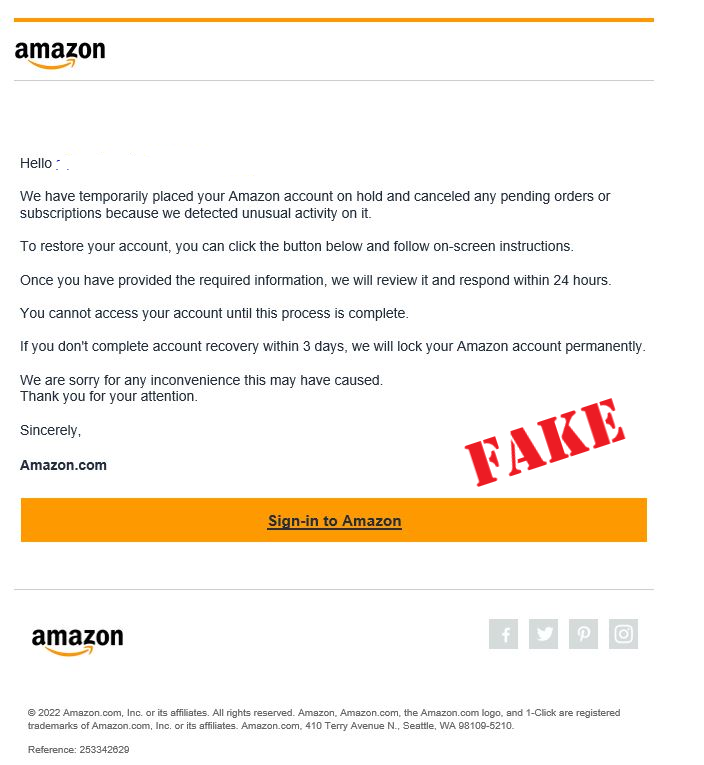
Don't fall into the trap!
Learn to identify fake e-mails.
Take the phishing test now and don’t be caught out ever again!
What to do?
- Do not click on a link in a suspicious message, do not open attachments and do not download applications if you are asked to.
- Suspicious emails can be forwarded to suspicious@safeonweb.be.
- Suspicious text messages can also be forwarded. Take a screenshot and send it to suspicious@safeonweb.be. The content is then processed automatically.
Did you click on a suspicious link?
- If you have clicked on the link, do not complete the fields and terminate any interaction.
- NEVER give out personal codes.
- If you have entered a password that you also use elsewhere, change it immediately.
Have you been scammed?
- If you have lost money or are being extorted, we recommend that you file a report with your local police straight away.
- Contact your bank and/or Card Stop on 078 170 170 (+32 78 170 170 from abroad) if you have passed on bank details, money is disappearing from your bank account or if you have transferred money to a scammer. In this way, any fraudulent transactions can be blocked.
