Suspicious e-mails appearing to come from itsme® are once again circulating. Always be careful when you are asked to update your details on an online account.
Please note the following:
- itsme® will never contact you by e-mail, SMS or telephone to ask you to reactivate your account and re-enter your bank details.
- Always check the sender of the e-mail and the link to which you are directed.
- If you need to access your account, never follow a link in an email or text message.
Here are some examples of fraudulent e-mails.
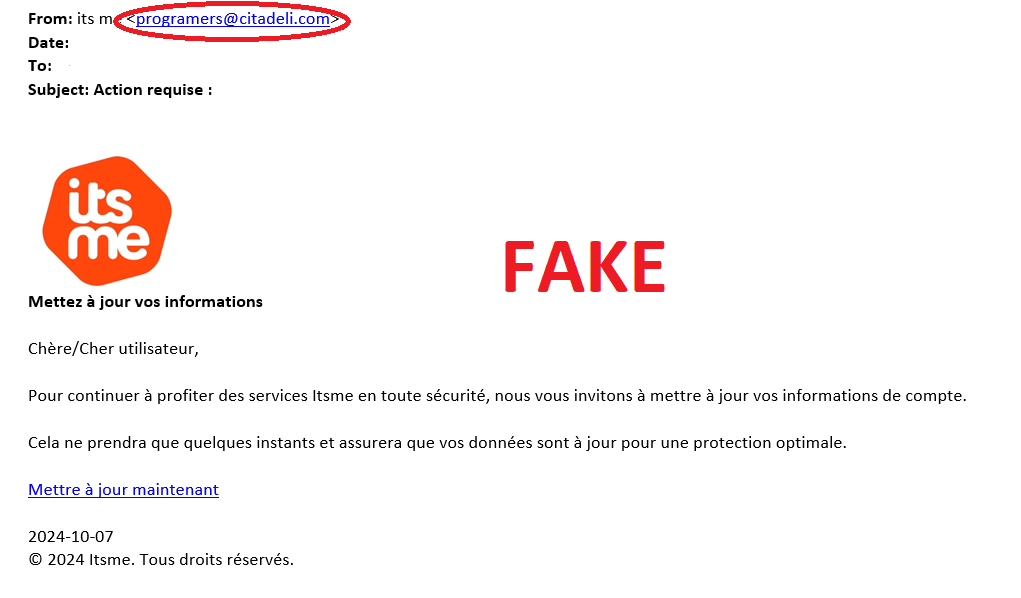
volledige breedte
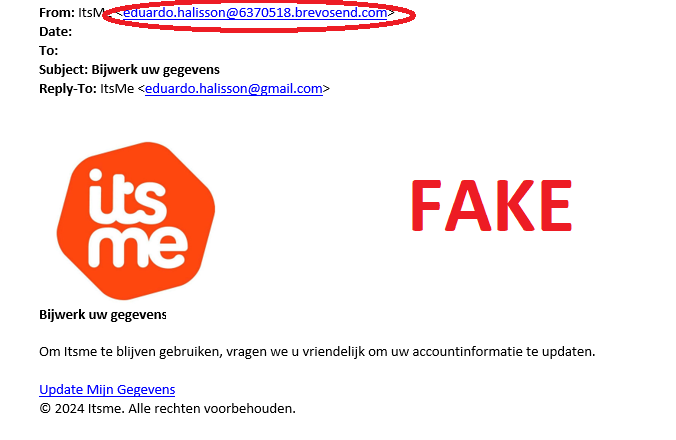
volledige breedte
What to do?
- Do not click on a link in a suspicious message, do not open attachments and do not download applications if you are asked to.
- Suspicious emails can be forwarded to suspicious@safeonweb.be.
- Suspicious text messages can also be forwarded. Take a screenshot and send it to suspicious@safeonweb.be. The content is then processed automatically.
- Learn how to detect phishing by taking the Surf without worries e-learning course.
Did you click on a suspicious link?
- If you have clicked on the link, do not complete the fields and terminate any interaction.
- NEVER give out personal codes.
- If you have entered a password that you also use elsewhere, change it immediately.
Have you been scammed?
- If you have lost money or are being extorted, we recommend that you file a report with your local police straight away.
- Contact your bank and/or Card Stop on 078 170 170 if you have passed on bank details, money is disappearing from your bank account or if you have transferred money to a scammer. In this way, any fraudulent transactions can be blocked.
