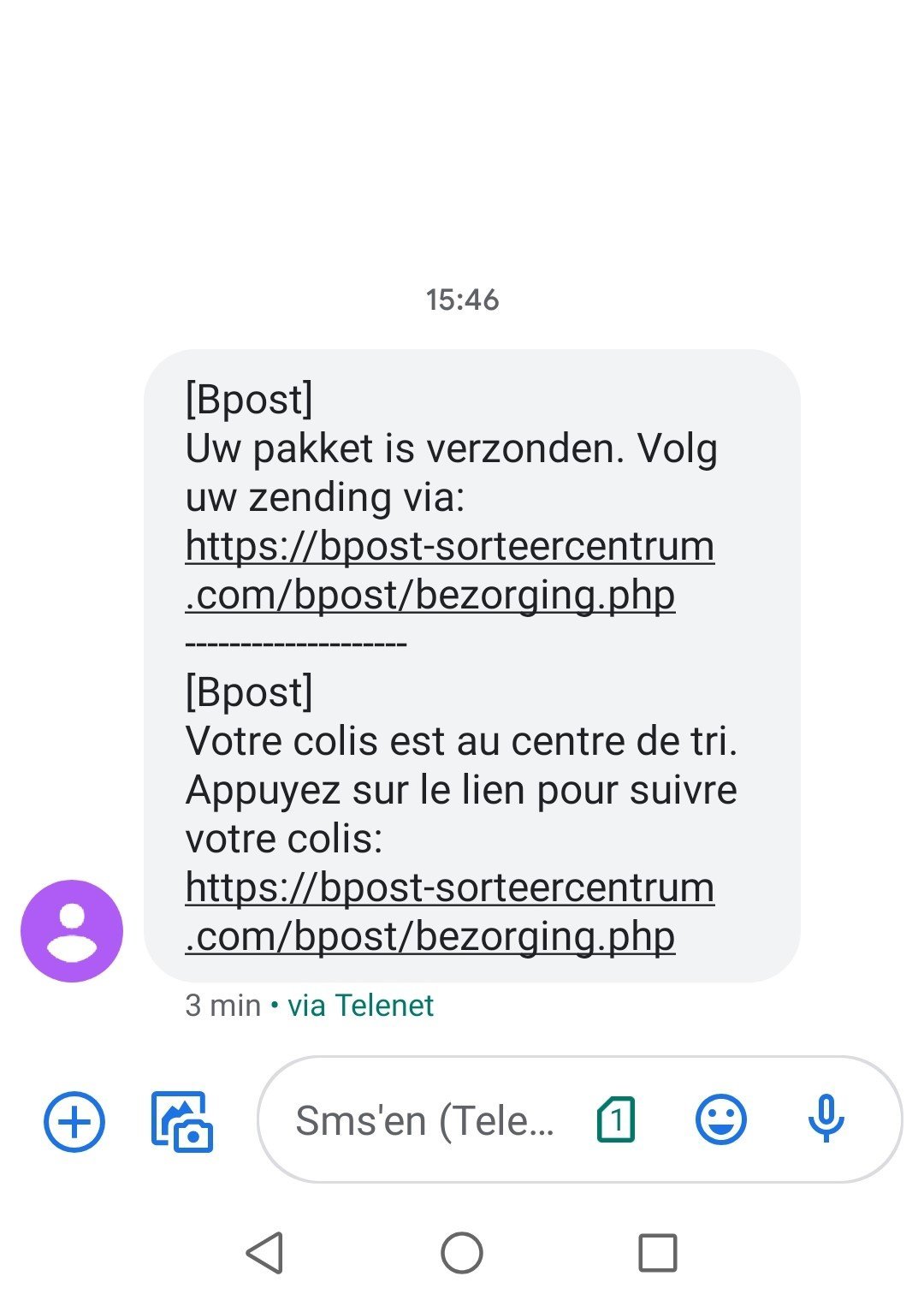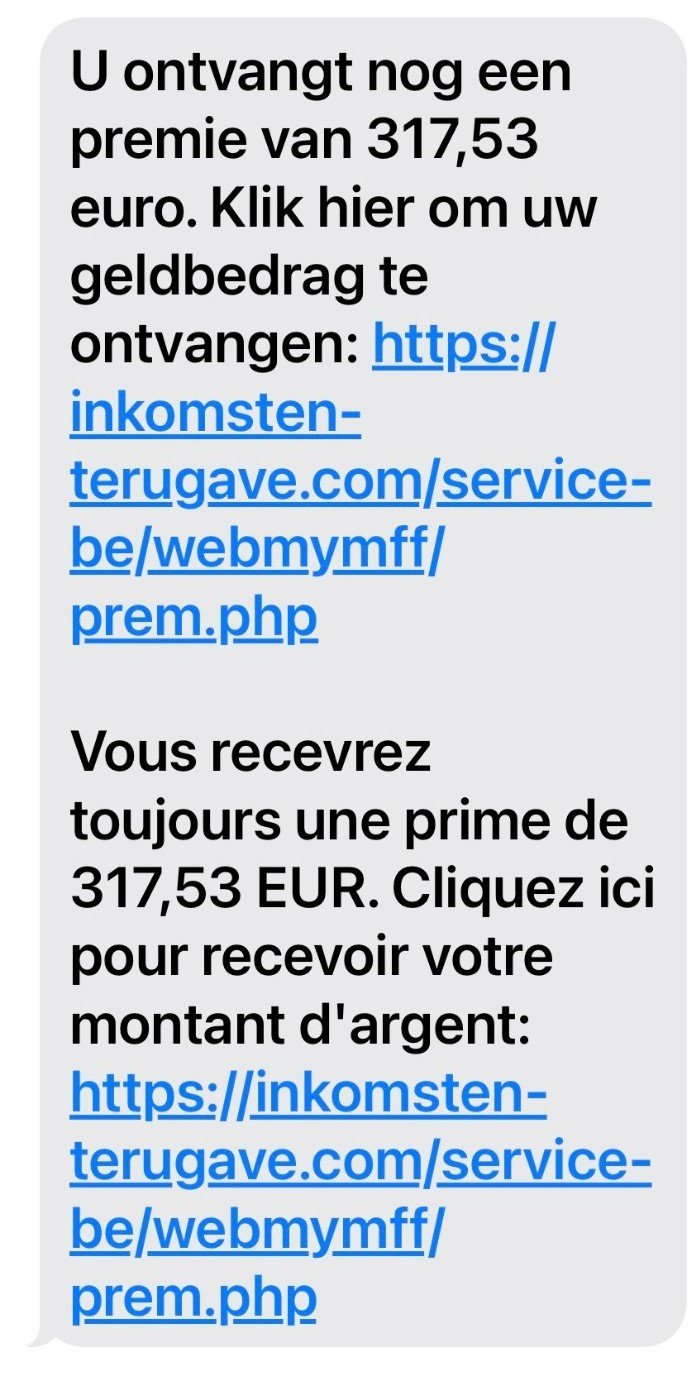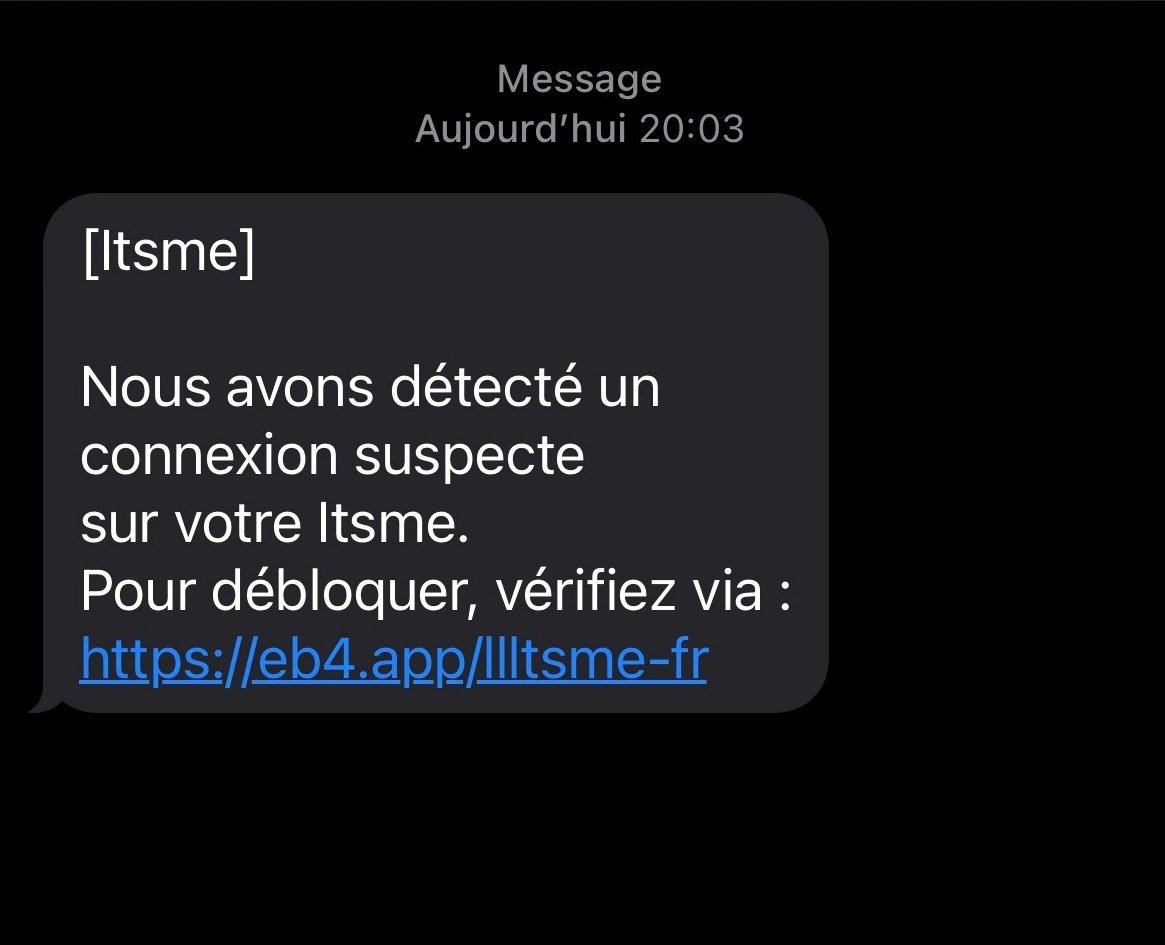Did you know that it is possible to report suspicious SMS messages ("smishing") by simply forwarding a screenshot [*] to suspect@safeonweb.be / verdacht@safeonweb.be ? And it works even without adding any text to the message! When we receive your message, our technology is able to detect the links inside the images and this allows us to block links to malicious web pages.
* It is quite easy to take a screenshot: most often by pressing two buttons on your smartphone simultaneously (see more info for Android - Apple IOS).
It is a trend that has unfortunately become part of our daily lives: cybercriminals exploit current events or our curiosity to make us click on links received by SMS on our mobile phones. By using this smishing technique, fraudsters pretend to be authorities, banks or delivery services and offer us bonuses, services or deliveries.
Be vigilant and critical
Please find below some examples of such messages.
What to do?
- Do not click on the link of such a suspicious message/text message.
- If you have clicked on the link, do not fill in the fields on the screen and do not interact with the site.
- You can forward the fraudulent SMS (a screenshot) to suspect@safeonweb.be / verdacht@safeonweb.be. The content of your report will be processed automatically (you will receive a confirmation of receipt).
Learn to recognise fraudulent messages
Take the phishing test and learn how to avoid being fooled again.
Examples of fraudulent SMS messages